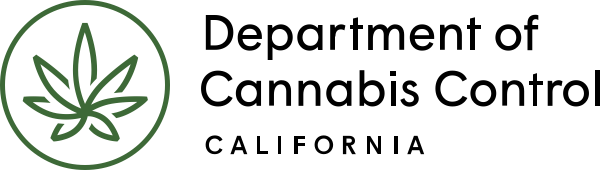User guide: Renewal through the cultivation licensing system
Your cannabis cultivation license is valid for one year. You can renew your license up to 60 days before your license expires. For example, if your license was granted on November 1st, you can begin the renewal process the following September 1st.
Download the guide
How to renew your license in the cultivation licensing system
The renewal process
When your license expiration is within the 60-day window for renewal, the licensee will see in the Action column a link to Renew License.
Note: Be sure you renew before your expiration date, shown clearly in the Expires On column. On the day the license expires, if you haven’t yet renewed, the licensee will receive an email stating that you can still renew after paying a late fee.
- Click on your license number to open the license record
- You can renew 60 days before your expiration date
- Click the link in the Action column to start the renewal process
If you open your license record by clicking on the record number, you’ll notice another route to starting your renewal. There will be a Renew License link in the lower right corner.
After clicking the link to begin, the first screen shows some basic information about your license. You cannot make changes to the fields listed here, but if changes are needed, you can submit a DCC Notification and Request Form 27 and/or a Science Amendment through your public user account. For additional information please visit Changing or Updating Your License under the section Cultivation Licenses.
When renewing your license, however, you can change your current designation as either a Medicinal or Adult-Use cultivator. On the Renewal Information page, your Current Designation is displayed. Select the new designation if desired. Click the Yes radio button, and your New Designation will display.
Verifying ownership
On the next page, verify the list of owners for the license. If the list of owners is not accurate, the licensee must first submit a DCC Notification and Request Form 27.
Once you have verified the owner information, check the box under Owners Verification to confirm accuracy and proceed.
Financial interest holders
Next, add the list of Financial Interest Holders (FIH) for the license. Add a row for each FIH and make sure each applicable field is filled out. If there are no FIH entries to add, continue to the next page.
Electricity usage
Complete the required electricity usage information and average weighted greenhouse gas emission intensity (GGEI) for the cultivation activity. For assistance in compiling this information see the Electricity Usage Reporting for Licensees Guidance Document, the optional Electricity Reporting Worksheet, and the Electricity Demand Spreadsheet.
Provide electricity usage for each power source during the previous annual licensed period, also referred to as the reporting year. When adding a row, you will need to enter the reporting year, select the Usage Type and complete the required fields. Select the reporting year and enter the average weighted GGEI.
Review the historical electricity usage data and average weighted GGEI data for the cultivation activity and proceed.
Documentation
Under the documents page, you may upload a copy of the document utilized to prepare the final reporting data. For information on Electricity Usage Report Requirements, refer to the DCC website. The file name must not contain spaces or special symbols.
Declarations
On the Acknowledge Declarations page, check off the box next to each statement confirming your acceptance, then click Continue Application.
Reviewing your application
The Review page is next. You may go back and make changes to any previous section using the Edit buttons on this page. When ready, Check the box indicating you agree with the certification statement, then click Continue Application.
Paying fees
On the Pay Fees page, select Check Out to pay with a card, or Cash Payment to pay in person at the nearest Payment office. These two options are the same ones you used to pay your license fees. For questions about making a payment please email at payments@cannabis.ca.gov or call 1-844-61-CA-DCC (1-844-612-2322).
Printing your license certificate
After making your payment, if there are no outstanding issues, the license will show a new Expires On date reflecting that your license has been renewed for one more year. To access your license you may go to My Licenses and click on the License Number blue link to open your license record and print your license certificate.
- Click to open the license record and print
- Your new expiration date is in the “expires on” column
In your license record, click on the Record Info dropdown list and choose Attachments
At the top of your attachments list, you should see your official license certificate.
You can open this PDF by clicking on its title. Print your new license certificate and post it at your licensed premises.