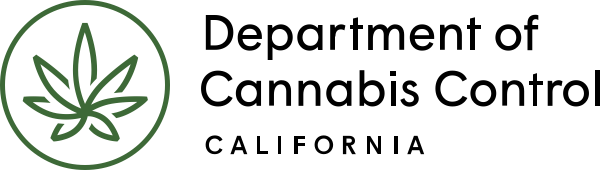You can use the Department of Cannabis Control’s online licensing systems to:
- Apply for a license
- Renew a license
- Change an existing license
Choose your license type
Cultivators
All other license types
Distributors, testing laboratories, manufacturers, retailers, microbusinesses, and events
User guides
CLEaR user guides
CLS user guides
Licensing system FAQs
Why are there two licensing systems?
The Department of Cannabis Control was created on July 12, 2021 by merging three existing state programs. Each of those former programs had its own online licensing system.
We anticipate creating one licensing system for all businesses, but it will take time to do that. Until then, use the system for the license type you have or are applying for.
Which system do I use if I want more than one license?
Use the online licensing system that corresponds to each license you’re seeking. You may need to submit applications through more than one system.
Related resources
How to apply for a license
How to renew your license
Application resources
Licensee resources
Contact us
For any issues with accessing the licensing portals, please email licensing@cannabis.ca.gov.