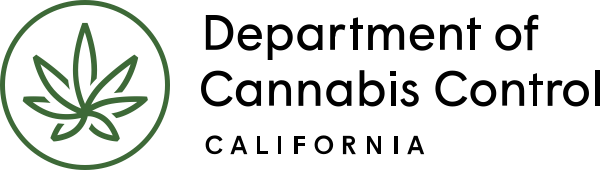Welcome to the CLEaR Online Application Guide, your step-by-step resource for successfully applying for a cannabis business license with the Department of Cannabis Control (DCC). The CLEaR system supports a total of nine license types, including Retailer, Distributor, Microbusiness, and more. This guide is designed to walk you through each stage of the application process, from creating your account to submitting your owner submittal, paying the application fee, and finalizing your license. Follow the detailed instructions to ensure a smooth and efficient licensing experience.
For help with the cultivation licensing system, view the cultivation user guides.
-
CLEaR: Creating an account
The first item you’ll need to complete in when applying for a cannabis business license with the Department of Cannabis Control (DCC) is to register on the website and create your own account. All business owners applying for a cannabis business license must be registered and have an active account with the online licensing system.
-
CLEaR: Account navigation
Once you are registered and logged into your account, you can begin the process of applying for a cannabis license. This guide provides an overview of selecting a license type and navigating to key sections of the system.
-
Applying for a license in the CLEaR system
To apply for a license using the CLEaR system, follow the steps outlined below. Start by selecting the type of license that best suits your needs from the available options. The CLEaR system supports a total of nine license types, including Retailer, Distributor, Microbusiness, and more. You’ll be required to submit specific information, complete necessary…
-
CLEaR: How to complete an owner submittal
To complete an Owner Submittal in the CLEaR system, follow the step-by-step instructions outlined on this page. Each owner listed on an application must complete their own Owner Submittal as part of the licensing process. Once all Owner Submittals are submitted, the Department will review your application. Upon approval, you will receive instructions on how…
-
CLEaR: Paying the application fee
The next step in completing your application is to pay the required application fee for your license. You have several payment options available, including credit/debit card or making a cash payment at an office location. You can also mail in a check if preferred. To begin, navigate to your “My Records” list and look for…
-
CLEaR: Finalizing and printing your license
Finalizing and printing your license is simple with this guide. Once your application is approved and the license fee is paid, you’ll be able to access, view, and print your official license certificate. Start by paying the required license fee, as outlined in the previous guide. Once payment is complete, your license will be activated…