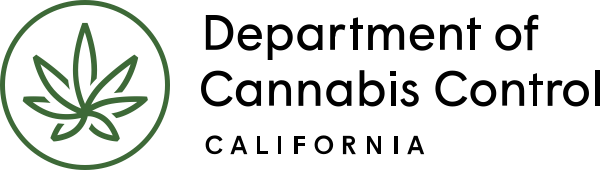Once you are registered and logged into your account, you can begin the process of applying for a cannabis license. This guide provides an overview of selecting a license type and navigating to key sections of the system.
- Owner Submittal: Use this link to file an Owner application, which is a key step in the licensing process. Follow the instructions provided via email to submit your application.
- My Records: This page displays all your records, including submitted license applications, Owner Submittals, and any licenses issued to you.
- License Search: Access public license records by querying the system on this page.
Select a license type
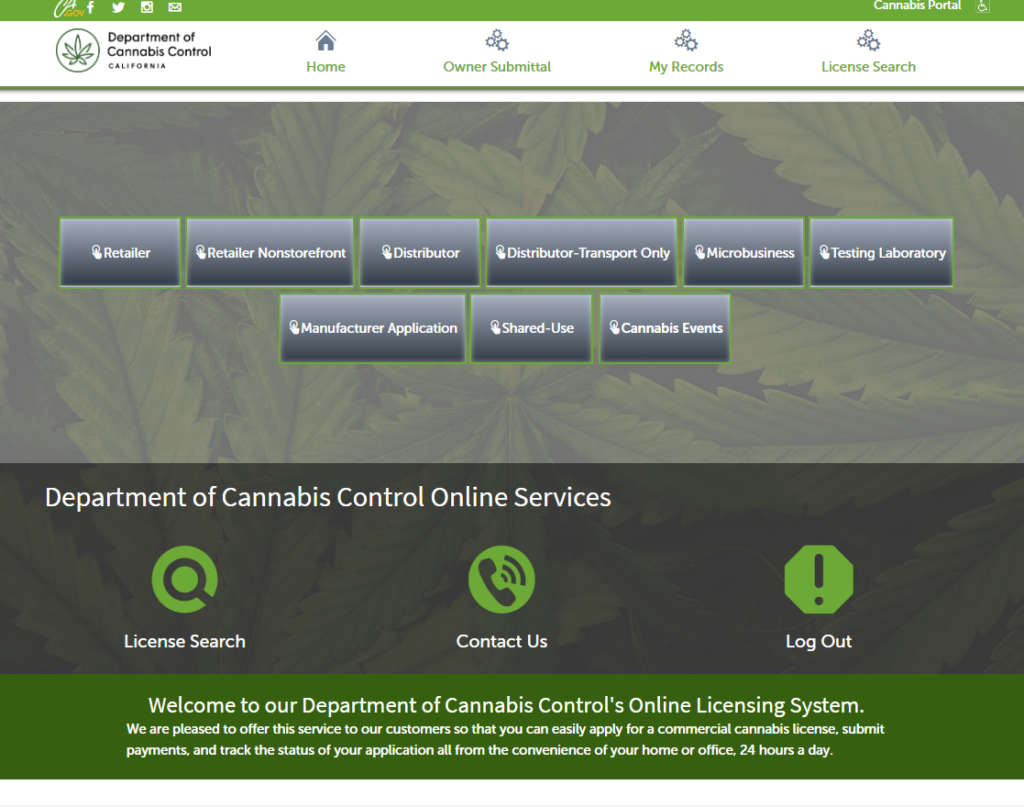
Choose to apply for one of these license types to begin your application.
In addition to Home (the above screen), there is also Owner Submittal, My Records, and License Search.
Owner Submittal
The Owner Submittal link is only used to file an Owner application, part of applying for a license.
On the Owner Submittal page, you can create an Owner Submittal, per instructions you received through email.
My records
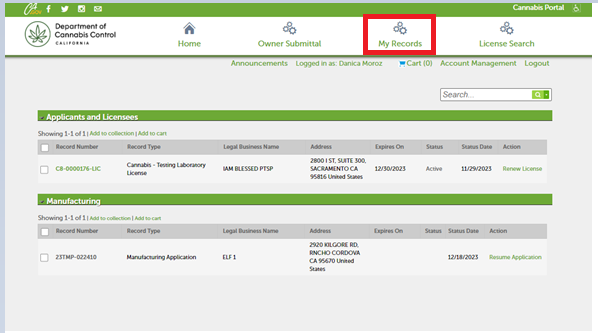
The My Records page lists your records, including License Applications, Owner Submittals, and issued licenses.
License search
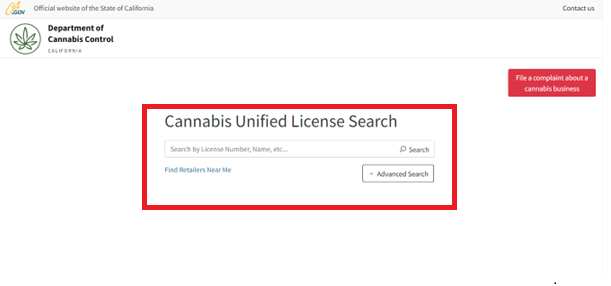
License Search takes you to a page where you can query the system for public license records.
Continue to next article
-
Applying for a license in the CLEaR system
To apply for a license using the CLEaR system, follow the steps outlined below. Start by selecting the type of license that best suits your needs from the available options. The CLEaR system supports a total of nine license types, including Retailer, Distributor, Microbusiness, and more. You’ll be required to submit specific information, complete necessary…