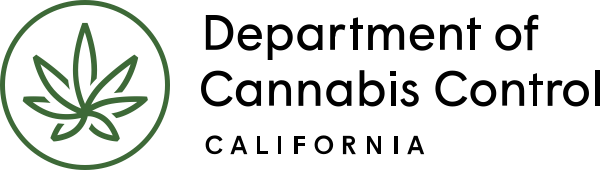To complete an Owner Submittal in the CLEaR system, follow the step-by-step instructions outlined on this page. Each owner listed on an application must complete their own Owner Submittal as part of the licensing process. Once all Owner Submittals are submitted, the Department will review your application. Upon approval, you will receive instructions on how to pay the annual license fee, after which your license will be issued.
This guide will walk you through key steps, including entering your application number, submitting owner attestations, and uploading required documents. Make sure to carefully review each section before submitting.
Each owner must submit an Owner Submittal. After each owner has submitted their Owner Submittal(s), the Department reviews your application. If approved, you will receive instructions on how to pay your annual license fee. After the license fee is paid, your license will be issued.
Note: For paying the annual license fee online, the process is identical to this guide: Paying the application fees
Owner submittal

After logging in, click the “Owner Submittal” tab.
General disclaimer
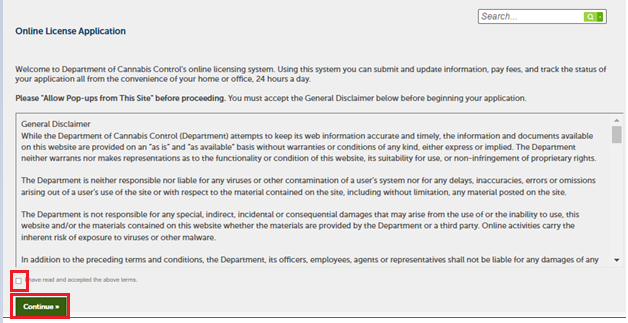
Next, check the box indicating you accept General Disclaimer.
Application number verification
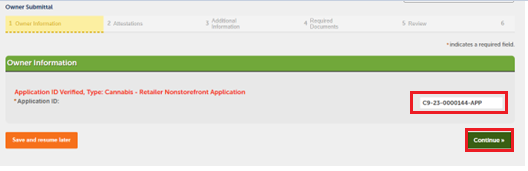
The next page is where you will enter your application number on which the owner is listed. The system verifies the application number is valid and exists in the system. Click “Continue.”
Owner attestations
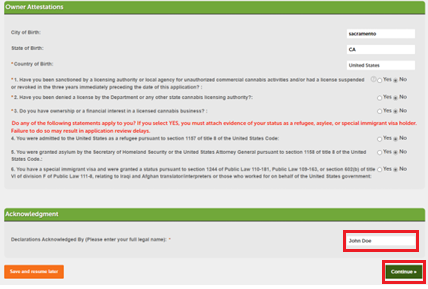
Next, you will need to enter the owner’s place of birth and answer a series of Yes or No questions. At the bottom of the screen, enter your full legal name to electronically sign the application. Click “Continue.”
Employment history
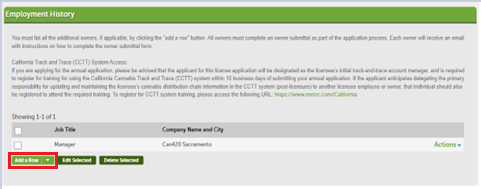
In the “Employment History” section, click “Add a Row” to display a pop-up window for entering your current Job Title, Company Name and City.
Other cannabis licenses
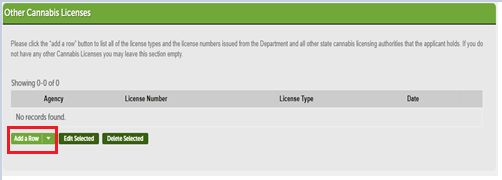
The Other Cannabis Licenses section is where the owner lists any other cannabis-related licenses held. You will need to include the Agency (DCC), License number, License type, and the Date the License was issued. If you do not have any other Cannabis Licenses you may leave this section empty.
Other cannabis licenses denied
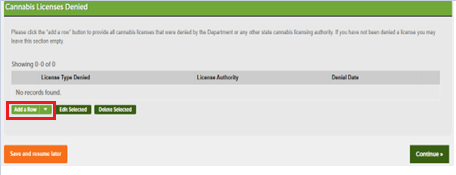
The “Cannabis Licenses Denied” section is where the owner lists any licenses for which the owner was issued a denial, revocation, or sanction for unlicensed activity. You will need to include the License type denied, License Authority, and Denial Date. If you have not been denied a license, you may leave this section empty. Click “Continue.”
Required documents
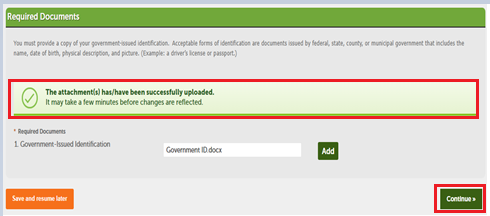
In the Required Documents section, upload the owner’s government photo ID. You may need to upload other documents as well, based on your responses earlier in the application.
Click the “Add” button to upload the required document(s). You will see a green box indicating the attachment(s) has/have been successfully uploaded. Click “Continue.”
Review
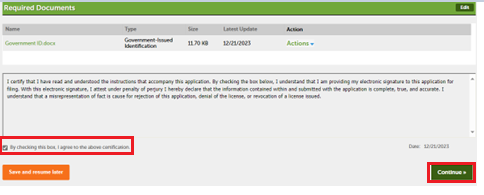
The last step is to review and edit the information you entered in the earlier sections of your application. Scroll to the bottom of the Review screen and check the box to electronically sign and attest to the statement. Click “Continue.”
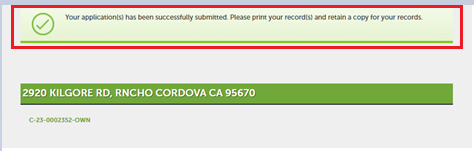
A success message displays on your account page.
Continue to next article
-
CLEaR: Paying the application fee
The next step in completing your application is to pay the required application fee for your license. You have several payment options available, including credit/debit card or making a cash payment at an office location. You can also mail in a check if preferred. To begin, navigate to your “My Records” list and look for…