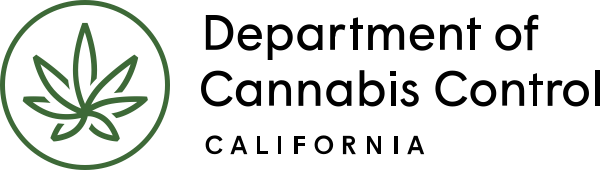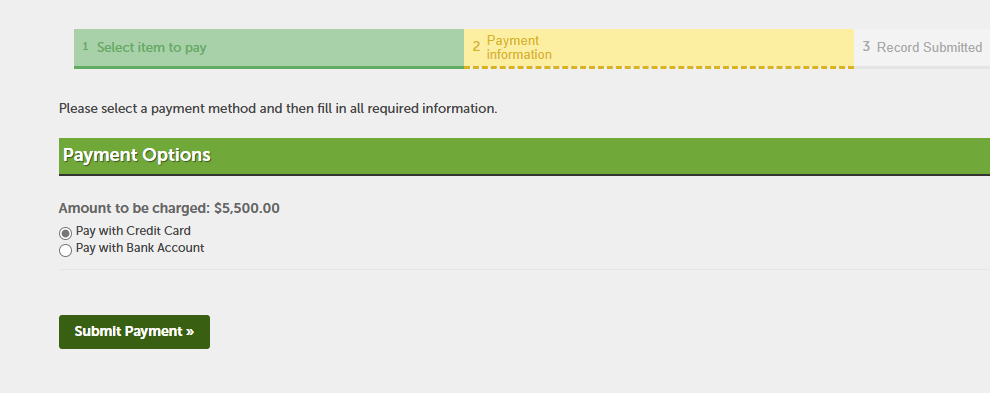The next step in completing your application is to pay the required application fee for your license. You have several payment options available, including credit/debit card or making a cash payment at an office location. You can also mail in a check if preferred.
To begin, navigate to your “My Records” list and look for the application marked “Waiting for Payment.” Follow the steps to view the fee, choose your payment method, and complete the transaction. Once the application fee is paid and the application is approved, you’ll need to pay the license fee to receive your official license certificate.
Navigate to the “My Records” list
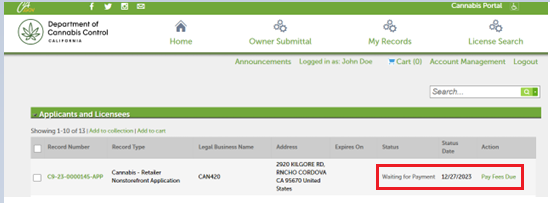
The current application number listed in My Records shows a status of Waiting for Payment, with an Action required – Pay Fees Due. Click on the Pay Fees Due link.
View the application fee
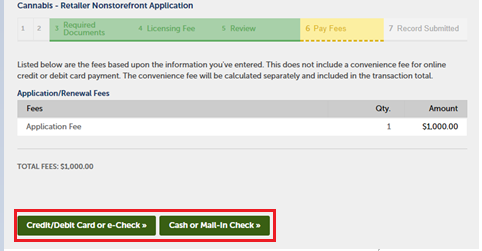
The next page shows the application fee. Please be advised, after your application fee is paid and your application is approved, you’ll also need to pay the license fee to receive you license certificate.
Payment options
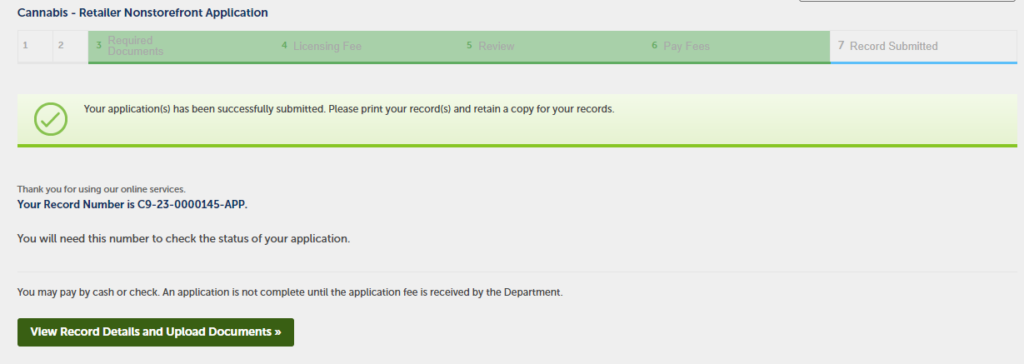
If you choose the options for cash or mail-in-check, the system displays a confirmation message and sends you an email reminding you to pay the application fee.
If you change your mind and wish to use a credit or debit card, return to your My Records list, click the Pay Fees Due link again, and then choose Check Out, to pay online.
Making a payment
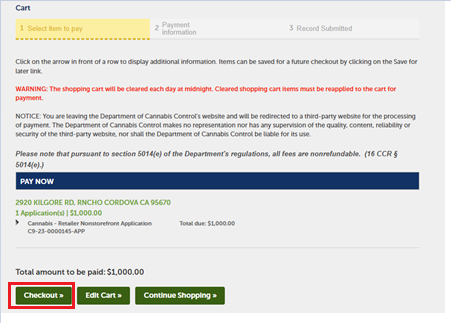
The Pay Now page shows you the application number and fee you’re about to pay. Choose the Checkout button to continue to pay online.
Paying by credit card
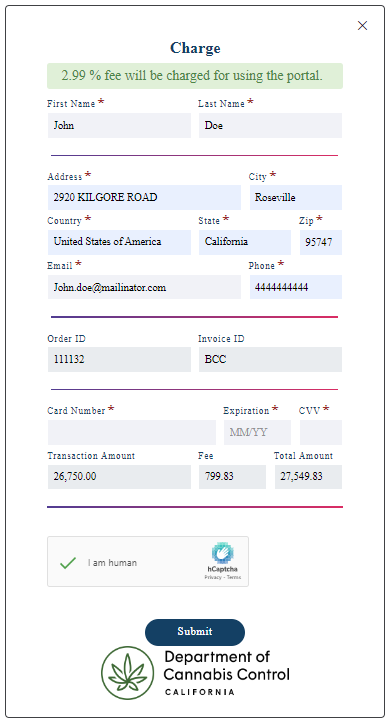
You are redirected to a third-party payment portal for processing. Enter your Billing Address and Payment Information and click Submit.
Note: A 2.99% processing fee is charged by the third-party processor for credit or debit card transactions.
A confirmation message will display when payment has been processed.
Continue to next article
-
CLEaR: Finalizing and printing your license
Finalizing and printing your license is simple with this guide. Once your application is approved and the license fee is paid, you’ll be able to access, view, and print your official license certificate. Start by paying the required license fee, as outlined in the previous guide. Once payment is complete, your license will be activated…