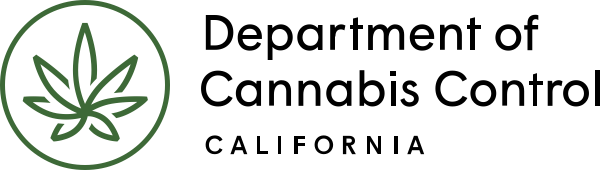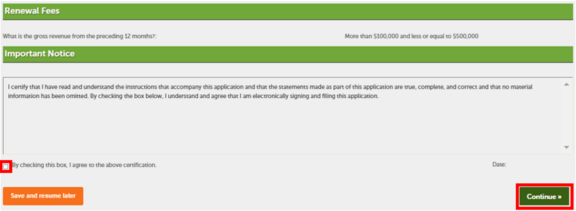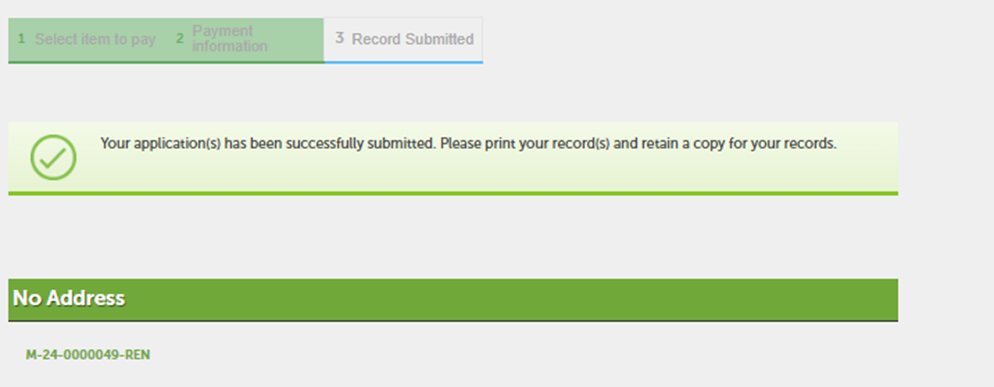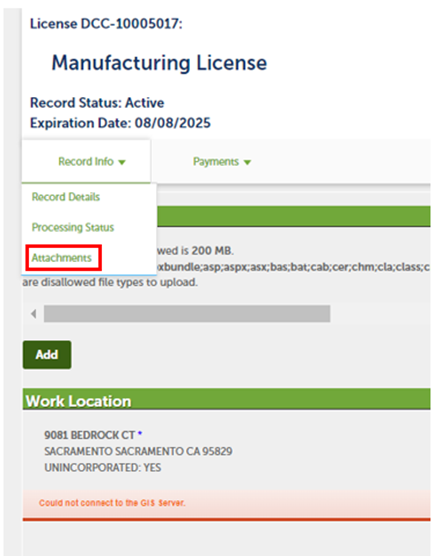Before completing your CLEaR renewal, you will need to review all the information you’ve provided to ensure its accuracy. Be sure to read the Important Notice section at the bottom of the page. Once confirmed, you will proceed to the payment step. Application fees can be paid online using a credit or debit card, or by mailing a physical check. Alternatively, you may schedule an appointment to pay in person with cash at one of our three office locations. After payment, you’ll be able to print your license certificate.
Final review
Please review all the information to be correct. Click on the “Edit” button to make any changes.
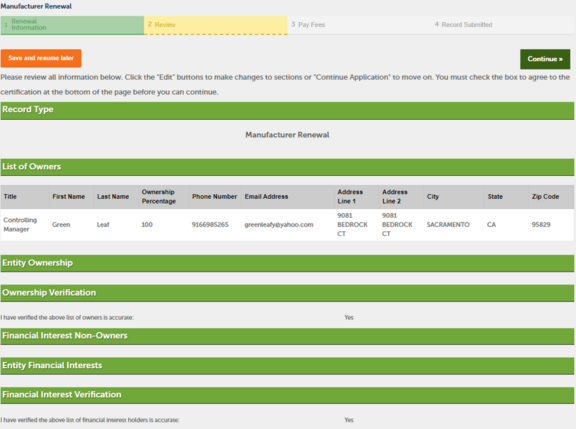
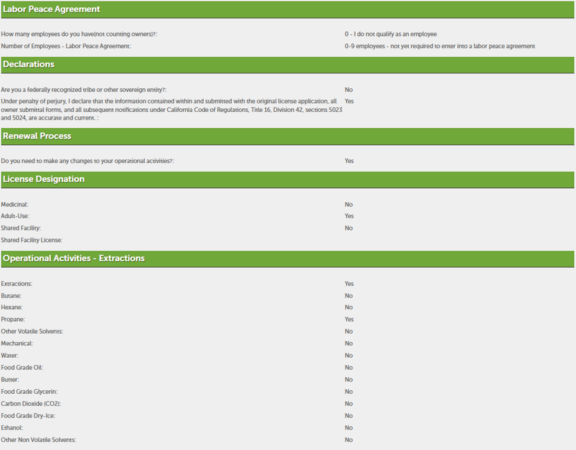
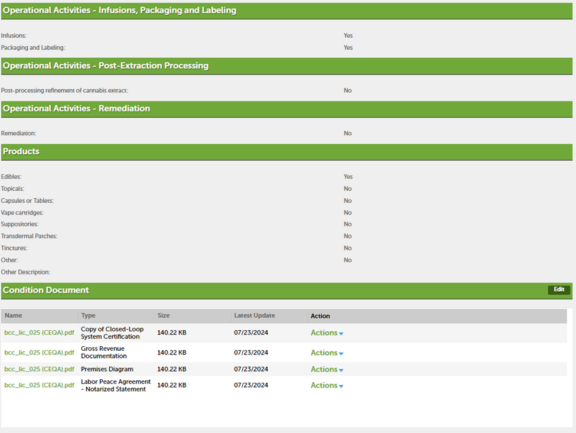
Read the Important Notice
Paying the application fees
The next step is to pay the application fee for the license. You can pay online by credit or debit card. You also have the option to mail in a physical check to our address. Additionally, you can schedule an appointment to pay in person at one of our three offices by cash. For more information on payments visit DCC website or email us at payments@cannabis.ca.gov for questions.
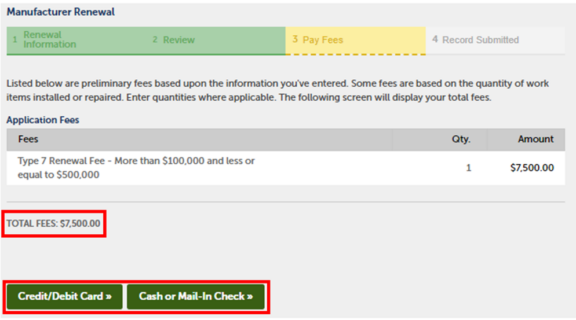
Fee deferrals
Note: If requesting a fee deferral, select to pay with Cash. Email equity@cannabis.ca.gov after renewal has been submitted to discuss fee deferrals, or for general customer service email licensing@cannabis.ca.gov.
Paying by cash or check
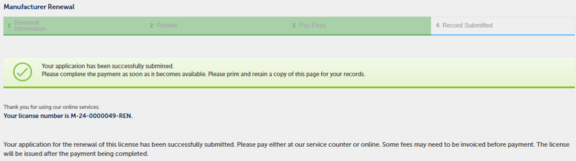
If you choose the options for “Cash or Mail-In Check,” the system displays a confirmation message and sends you an email reminding you to pay the fee.
Using a credit or debit card
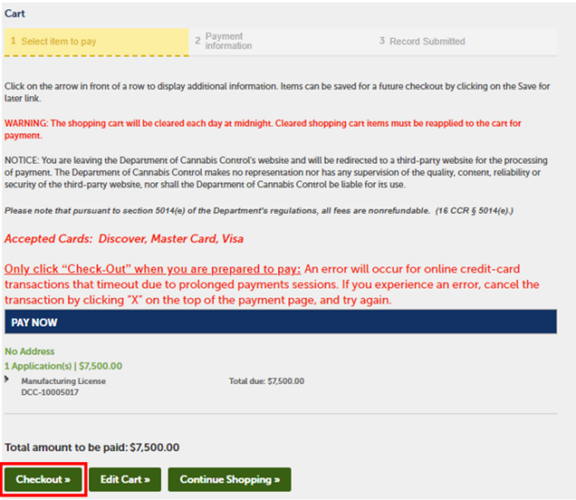
If you choose the option for Credit/Debit Card, the “Pay Now” page shows you the application number and fee you’re about to pay. Click “Checkout” to continue.
You will be redirected to a third-party page. Enter your billing address and payment Information and click “Submit.”
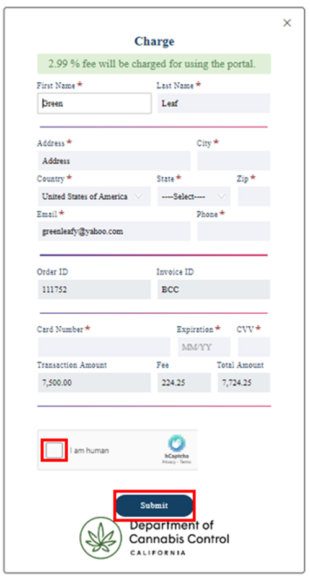
You will be redirected to a third-party page. Enter your billing address and payment Information and click “Submit.”
Note: A 2.99% fee is charged by the payment processor for credit or debit card transactions.
Viewing your license
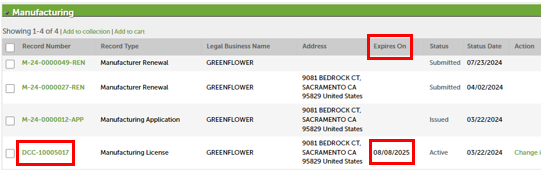
After making your payment, if there are no outstanding issues, the license will show a new “Expires On” date reflecting that your license has been renewed for one more year.
Printing your certificate
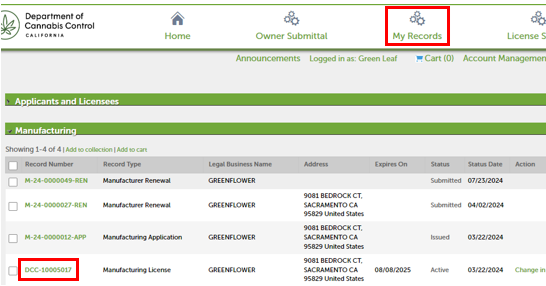
In your portal, click on “My Records” and locate your license number. Click on the “License Number” link to open your license record and print your license.
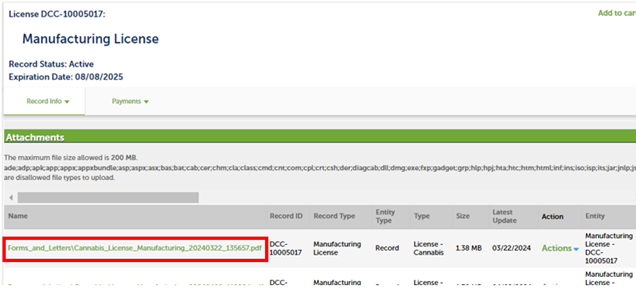
At the top of your attachments list, you should see your official license certificate. You can open this PDF by clicking on its title.
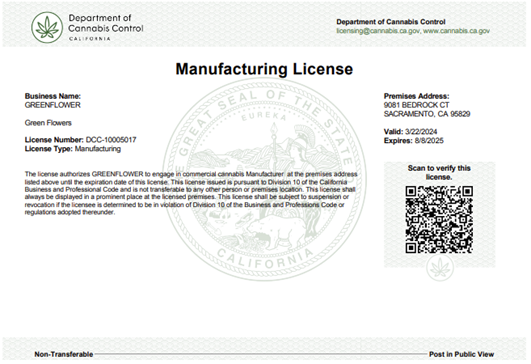
Print your new license certificate and post it in a visible space where visitors to your facility can see it.
Contact Us
If you have any questions or concerns regarding your renewal, you may contact DCC by sending an email to licensing@cannabis.ca.gov or by calling 1‑844‑61‑CA‑DCC (1‑844‑612‑2322).