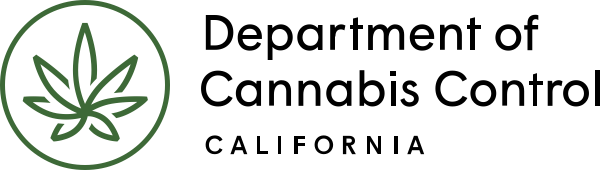This webpage provides a comprehensive guide on submitting documents as part of the science amendment process. It covers essential aspects of document submission, including how to properly attach documents, make necessary declarations, and access related resources for a smooth and compliant submission process.
Document submission

This step displays a detailed List of Documents.
There are several documents that may apply to the Science Amendment, including but not limited to:
- Premises Diagram
- Lighting Diagram
- Waste Management Plan
- Pest Management Plan
- Retail Water Supplier
- Well Completion Report
- Photographs of the Rainwater Catchment Infrastructure
- EnviroStor
- State Water Resources Control Board (SWRCB) Diversion Authorization
- State Water Resources Control Board Evidence of Enrollment in a Water Quality Protection Program
- Evidence of California Environmental Quality Act (CEQA) Compliance
- Lake and Streambed Alteration Agreement Document(s)
- Electricity Usage
Attachments

At the bottom of the screen in the Attachment section, select the Add button to begin uploading any necessary documents. Please be advised, the maximum size for file attachments is 100 MB.

Select the Add button in the pop-up window and a file selector dialog displays. Select the file you want to upload from your computer’s drive and Open. Select Add again if there is more than one file and Continue when done.
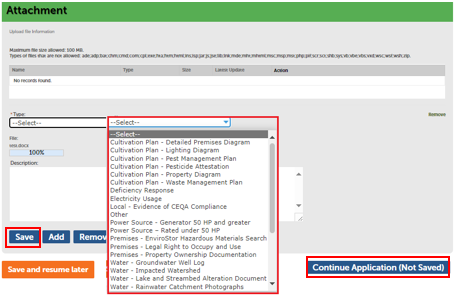
Select the document Type from the dropdown list. If needed, you can type in a description of the document in the text box.
Select Save when ready to save your documents.
Select Continue Application to move on to the next page.
Declarations
If this Science Amendment applies to an Annual license, you won’t need to check the Declarations checkboxes again, instead you will see this screen stating that you previously made these declarations.
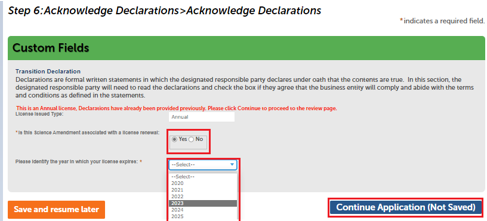
For Annual and Provisional licenses, you must indicate if this Science Amendment is associated with a license renewal. If Yes is selected, you will need to identify the year in which your license expires. Select Continue Application to move on to the next page.

If this Science Amendment applies to a Provisional license, an additional question is required to be answered regarding transitioning your license to an Annual License.
If you are requesting to transition a Provisional to an Annual license, select Yes.
Select Continue Application to move on to the next page.
The list of Declarations will display. Selecting the boxes next to these Declarations is required for obtaining an Annual license.

If you are not transitioning to an Annual license, select No. This means you are not using this Science Amendment to request a transition from a Provisional to an Annual license, and the Declarations do not display.
Select Continue Application to move on to the next page.
Continue to next article
Science amendments: Review and submission
This webpage serves as a comprehensive guide to navigating the review and submission process for your science amendment request. It details the final review opportunity and how to make necessary revisions to strengthen your submission. Additionally, it provides essential information on checking your science amendment status, ensuring you stay informed throughout the process. Review Next…