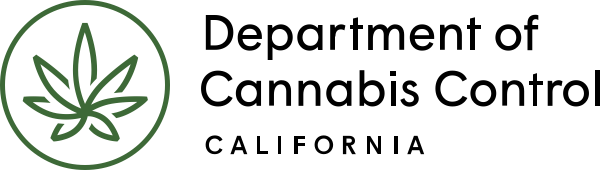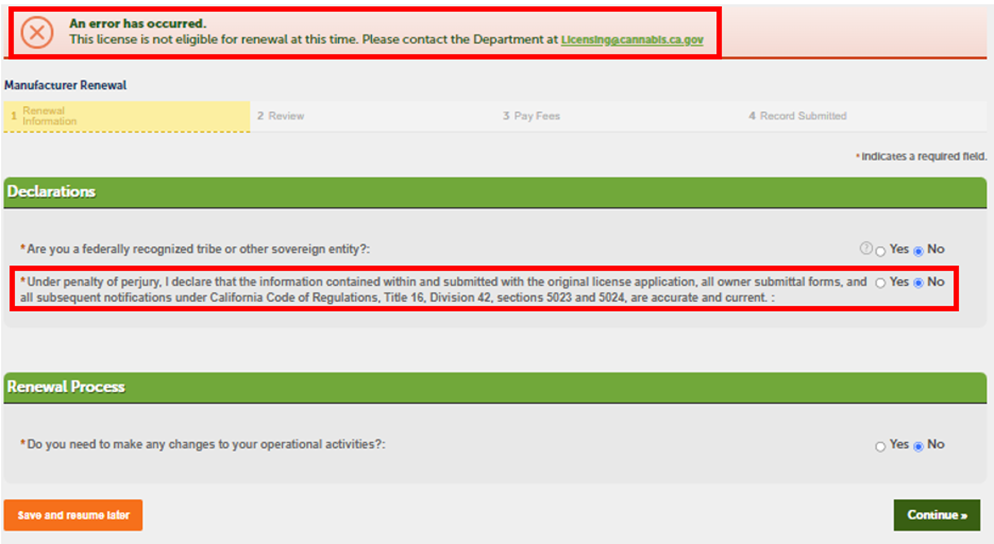This section provides detailed, step-by-step instructions for agreeing to the required declarations and uploading any necessary documents for your CLEaR manufacturing renewal. If you indicated changes to your operational activities earlier in the renewal process, you will be directed to select the new activities before proceeding. You will also need to upload supporting documents, including those verifying your total gross revenue for the current license period and any relevant Labor Peace Agreement documentation. Follow the guide carefully to ensure all requirements are met for a successful renewal.
Declarations
If you select “No” to the under penalty of perjury section, an error message will display, and you will not be able to complete the renewal. Please email Licensing@cannabis.ca.gov for assistance.
Changes to operational activities
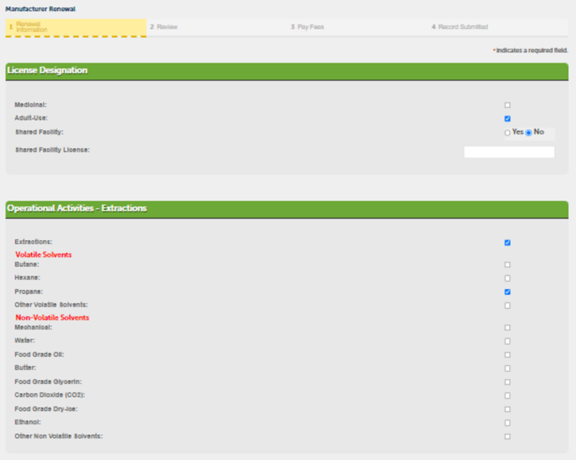
Note: if you selected ‘Yes’ to making changes to your operational activities under Renewal Process, it will take you to a page where you will need to select the new operational activities. See an example in the visual here.
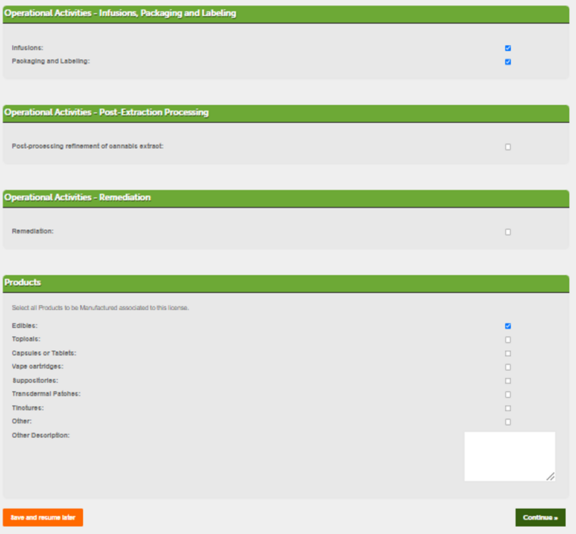
Documents
The next section requires you to upload documents to support your total gross revenue for the current license period and Labor Peace Agreement requirement.
Examples of acceptable gross revenue documentation include, but is not limited to:
- A copy of the licensee’s state tax return
- A detailed Profit and Loss statement (P&L) showing gross revenue for the current license period
Upload all the required documents and click “Continue.”
Continue to next article
Manufacturing renewal: Review, payments, and printing your certificate
Before completing your CLEaR renewal, you will need to review all the information you’ve provided to ensure its accuracy. Be sure to read the Important Notice section at the bottom of the page. Once confirmed, you will proceed to the payment step. Application fees can be paid online using a credit or debit card, or…