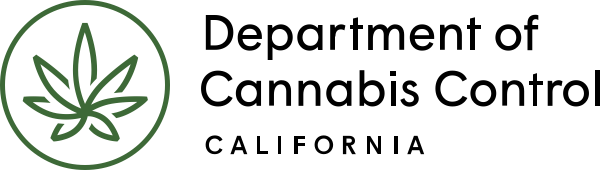Unlock the full potential of your new account by learning how to log in, navigate the dashboard, view your licenses, manage your account settings, and take advantage of our eLearning resources.
Logging into your new account
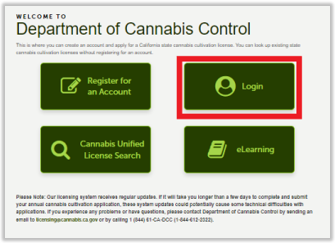
On the Home page, click the Login button.
The login prompt displays on the next page.
Enter your Username and Password (your browser may prefill this for you).
Check the box to Remember me on this device, if you are using your own computer. (To avoid confusion, do not use this feature if signing into multiple accounts for multiple applications).

Now click the Sign in button.
My dashboard
At Left is the My Dashboard page. There are links across the top of the screen and buttons in the center to New Applications or Conversion Requests, View my Licenses, Cannabis Unified License Search, and eLearning.
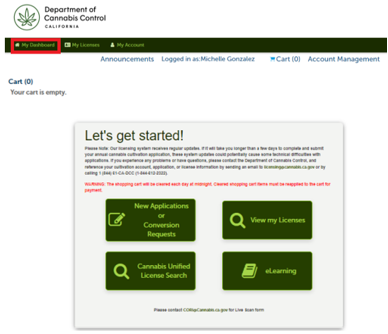
Let us explore the functions you can use and information you can access after logging into the Cultivation Licensing System.

Email CORI@cannabis.ca.gov to request Live Scan Form.
My licenses
On this page you can resume work on a saved application, pay fees, view the status of an application, or see details of your cannabis cultivation license once it is issued.
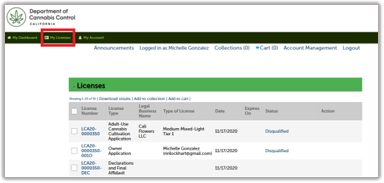
Click the My Licenses link in the menu bar. The Licenses page lists all your records associated with applications or licenses.
My account
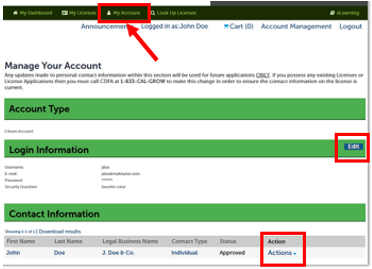
Click My Account. This page displays your login and contact information.
Login Information – click Edit for a pop-up window to change your password and security question/answer.
Contact Information – use the Actions dropdown function to view your address, email, phone number, and other personal information.
Note: Contact Information cannot be updated or modified. Please contact licensing@cannabis.ca.gov for further assistance.
Continue to next article
Applying for a license in the CLS system
This guide provides a comprehensive overview of the steps and requirements for starting an annual license application. It covers general terms, application type, and license type options, including cooperatives. Key sections include saving and resuming later, business structure details, foreign corporation information, Doing Business As (DBA) details, and relevant numbers such as Employer Identification Number…