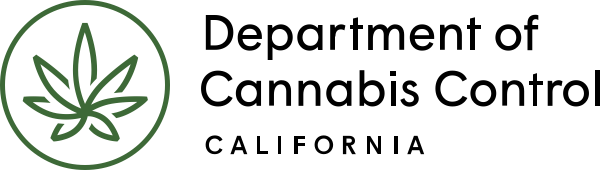This comprehensive guide is designed to help you navigate the key steps in the Cultivation Licensing System (CLS) for cannabis cultivation. This guide covers everything you need to know to successfully create your account, provide owner information, make necessary declarations, pay your application fee, submit required documents, and print your license. Each section is crafted to provide clear, step-by-step instructions, ensuring a smooth and efficient process from start to finish.
CLS: Creating an account
Before you can apply for a cannabis cultivation license, you will need to create an account on the Cultivation Licensing System.
CLS email address guidelines
Each person is uniquely identified by a name and an email address in the licensing system. Follow these email guidelines to ensure that email addresses are correctly associated with your account.
CLS account navigation: Login, dashboard, licenses, and more
Unlock the full potential of your new account by learning how to log in, navigate the dashboard, view your licenses, manage your account settings, and take advantage of our eLearning resources.
Applying for a license in the CLS system
This guide provides a comprehensive overview of the steps and requirements for starting an annual license application. It covers general terms, application type, and license type options, including cooperatives. Key sections include saving and resuming later, business structure details, foreign corporation information, Doing Business As (DBA) details, and relevant numbers such as Employer Identification Number…
CLS: Next steps for owners
This guide outlines the subsequent actions required in the owner application process. It covers key aspects including owner application notifications, live scan applications, and specific sections of the owner application such as contact information, birthdate, place of birth, SSN/ITIN/NIN, ownership information, acknowledgments, and history of convictions. The guide also provides instructions for reviewing and submitting…
CLS: Declarations and final affidavit
This guide provides instructions on handling email notices related to the application process. It covers key steps including logging in, reviewing general disclaimers, selecting an application type, adding contact information, acknowledging disclosures and declarations, and finalizing the review process. It also includes information on record issuance following the completion of these steps. Email notice Once…
CLS: How to pay the application fee
Once all Owner Applications and the DRP’s Declarations and Final Affidavit are submitted, you can pay the application fee. Correspondence After the Declaration and Final Affidavit is submitted, the system sends an email to the DRP and displays an announcement with information to log in, find the application record, then open the attachments section found…
CLS: Submit additional documents and requirements
This guide provides comprehensive instructions on submitting additional documents and meeting requirements for your application. It includes steps for uploading and labeling attachments, checking review status, and completing payment for the license fee. It also covers application approval procedures, managing pending payment status, printing your license certificate, and accessing additional resources. As mentioned earlier in…