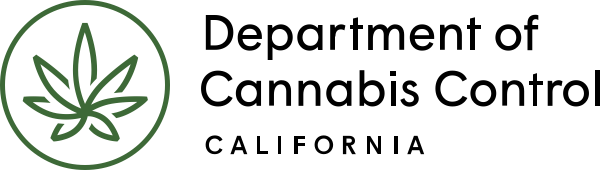Welcome to the CLEaR license renewal guide. This resource provides a step-by-step walkthrough for renewing various license types in the CLEaR system. With detailed screenshots, you’ll easily navigate the renewal process, from accessing your renewal and updating owner information to submitting necessary documents and printing your license certificate. Follow along to ensure a smooth and successful renewal experience.
CLEaR renewal: Accessing your renewal
The resources provides detailed instructions on how to access your renewal, print your license, manage documents, review fees and payments, and follow the renewal steps. Accessing your renewal To begin, please log in to your account on the Department’s licensing portal. Type in your Username or Email address and Password then click “Sign In.” You…
CLEaR Renewal: Owner information, documents, and renewal steps
Comprehensive guide outlining the necessary information associated with owners, financial interest holders, labor peace agreement, declarations, fee assessment, documents, and payment for the CLEaR renewal. This resource provides step-by-step instructions to ensure a smooth renewal process. Owners Verification To begin, review that the “List of Owners” and “Entity Ownership” is current. If the list of…
CLEaR renewal: Printing your license
This guide provides comprehensive instructions on how to print your CLEaR renewal license. It covers the necessary steps to access and print your license to ensure you have the correct documentation for your records and compliance purposes. Printing your license certificate In your portal, click on “My Records” and locate your license number. Click on…