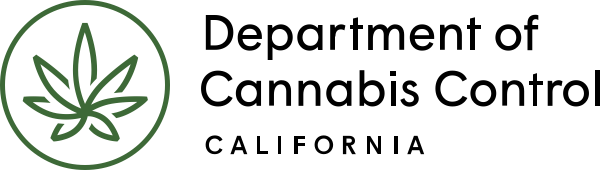The resources provides detailed instructions on how to access your renewal, print your license, manage documents, review fees and payments, and follow the renewal steps.
Accessing your renewal
To begin, please log in to your account on the Department’s licensing portal. Type in your Username or Email address and Password then click “Sign In.”
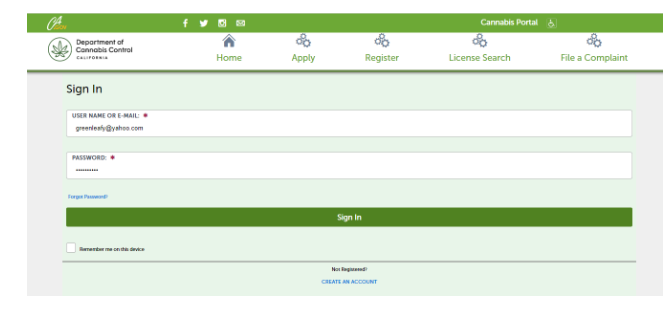
You can renew your license no earlier than 60 calendar days before the expiration of the license or up to 30 calendar days after the license expires.
Finding your license
Click on the “My Records” page and locate your license then click on “Renew License.” You can also click on the “Record Number” link.
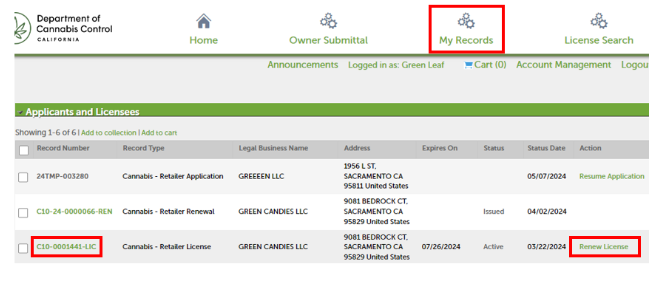
Expiration dates
Note: Be sure you renew before your expiration date, shown clearly in the “Expires On” column. On the day the license expires, if you haven’t yet renewed, all contacts will receive an email stating that you can still renew after paying a late fee penalty which is 50% of your renewal fee. If you open your license record by clicking on the “record number,” you’ll notice another route to start your renewal. There will be a “Renew License” button at the bottom of the screen.
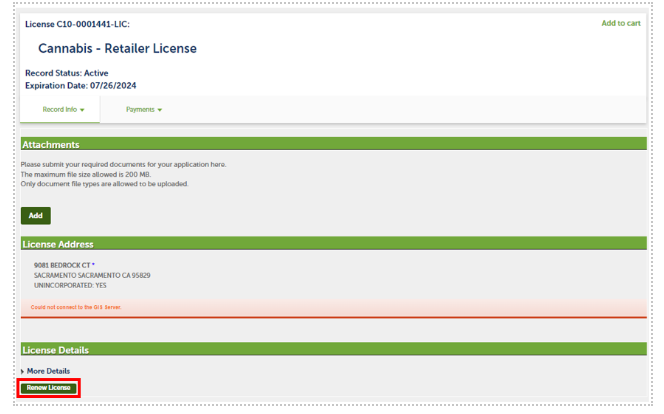
Continue to next article
CLEaR Renewal: Owner information, documents, and renewal steps
Comprehensive guide outlining the necessary information associated with owners, financial interest holders, labor peace agreement, declarations, fee assessment, documents, and payment for the CLEaR renewal. This resource provides step-by-step instructions to ensure a smooth renewal process. Owners Verification To begin, review that the “List of Owners” and “Entity Ownership” is current. If the list of…